If you catch trams in Melbourne, TramTracker is your best friend – it tells you how far away your next tram is, without you even having to walk to the tram stop. That was until this week, when Yarra Trams rolled out an update to the TramTracker website that rendered unusable on many devices, and clunky to use on the remainder.
I first noticed the issue on my way to work one morning – I visited the TramTracker bookmark for the tram stop closest to my house, instead of a list of the next three trams to depart, I was confronted with the following error message:
Sorry, your browser does not support JavaScript! Click here to go to a non-JavaScript version of the site.
To make things worse, following the link to the ‘non-JavaScript version’ of the site just led me back to the same error page! A check of Twitter shows a number of other people are having the same difficulties with the new version of TramTracker.
@yarratrams Today you made your tramtracker website mobile unfriendly. No Android, no iPhone. It's useless to me now.
— Richard Leonard (@RichardELeonard) December 18, 2013
@yarratrams hi yarratrams; feedback on another thing: 1/2 new tramtracker interface is awful. Can't save stop ID and only shows next tram so
— dfbm (@dfbm1) December 18, 2013
At least the customer service team at Yarra Trams have taken the feedback on board, and hopefully somebody is looking at it.
@dfbm1 We're passing feedback on the new http://t.co/RvQXyI7l6P onto our ICT team so I'll include this. Can see your issue with bookmarks.
— Yarra Trams (@yarratrams) December 18, 2013
So how bad is it really? I visited the TramTracker website (http://www.tramtracker.com) on my desktop computer, and gave it a go.
The problems start as soon as you hit the homepage – now it is a useless splash screen, featuring a welcome image and a ‘click here to start’ button.
On clicking the button, I get thrown to a popup window, which features the tram stop selection links that should have had available on the page I just came from.
After putting in my tram stop number, I finally get the information I came for – the arrival time of the next tram! Note that only the next tram is displayed – the old version gave you the details of the next three trams.
Having gone through all of those steps, I decided to bookmark the page, so that I could come back to it the next time I’m about to catch a tram. Turns out that was wishful thinking – when I try to load the bookmark, I get sent back to the tram stop selection screen!
So how many ways have Yarra Trams managed to break the website version of TramTracker?
- Broken existing bookmarks by changing the URL format
- Made the new system dependent on JavaScript to make the page load
- Provided a non-JavaScript version of the page that doesn’t work
- Added a pointless splash screen that adds an extra click to every visit
- Changed the next tram display to only show one tram, not the next three like before
- Forgotten to make the new version load correctly from bookmarks
Let’s hope Yarra Trams takes the Twitter feedback on board, and fixes it up soon!
January 2014 update
It looks like Yarra Trams has made a minor update to the TramTracker website – they’ve dumped the useless splash screen and you can now bookmark the page for your local tram stop, with their media release detailing a few more changes:
- You can bookmark your favourite stops the same way you would bookmark any page
- The first route leaving each stop is automatically expanded to show the next three trams. You can also expand any route to show the next three trams.
- Disruption messages are automatically shown if your route is affected.
- Some design changes to make it quicker to get next tram information.
An example bookmarked link is http://tramtracker.com/pid.html?tid=1234: TramTracker ID 1234, Stop 24 – Clarendon St & Park St towards the City – not the easiest thing to type in, but better than nothing!

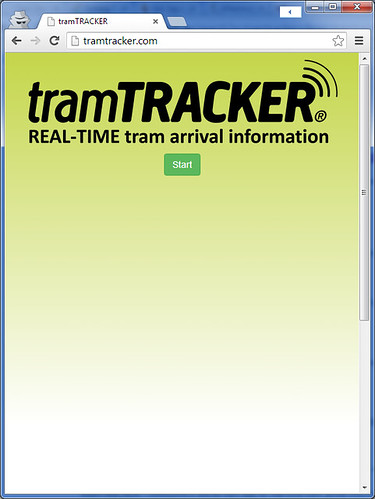
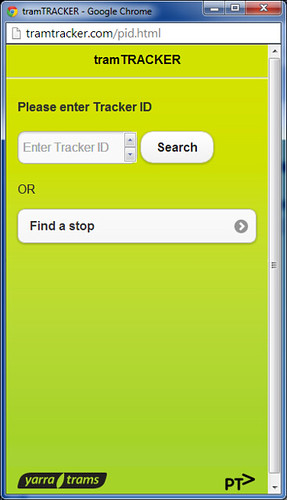
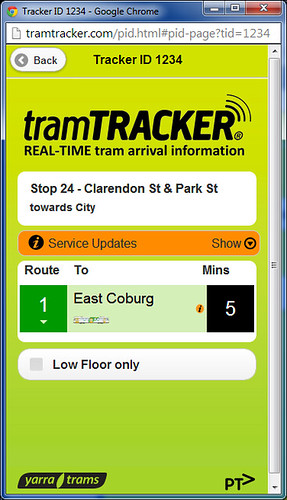
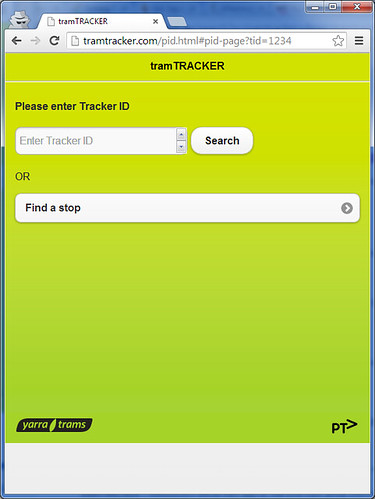

I just tried it on my Lumia 920 and didn’t get any Javascript issues. Also, it may nit be obvious but but you can get the next 3 trams by clicking on the little triangle below the route number.
Given the amount of spare screen real estate available, hiding the details of the next three trams inside a tiny expand panel seems like a waste of effort to build – why not show them all the time?
On the JavaScript front, I’m using an ancient Nokia brick that only does WAP 2.0/xHTML – despite that, the old version of TramTracker loaded fast enough from a bookmark, provided I turned images off.
My girlfriend tried out the new TramTracker on her phone: the JavaScript works fine for her, but the pointless splash screen and broken bookmarks are still issues.
Looks like TramHunter for android is not affected
Correct – the update was only to the web based version of TramTracker that is accessed via http://www.tramtracker.com/. Presumably the Android and iPhone apps haven’t been modified yet.
Yeah, that’s pretty bad; seems like the outcome of an inexperienced set of people dealing with an outsourced devteam who weren’t involved in the overall design of the product. (Just a guess of course.)
The HTML is horrible; the “click to start” was old in 2001 (no, I don’t want a popup, and has anyone there heard of responsive design?), and the flow of the screens is unnecessarily stilted.
It’s a fat JS app, so definitely no chance of it working on non-JS browsers (except by building a totally separate non-JS version). That bit I can live with, if there were obvious advantages.
Don’t forget to submit your complaints to http://yarratrams.com.au/contact-us/getting-in-touch/customer-feedback/
The more people they know are having issues, the sooner they’ll either “downgrade” back to the version that works or at least try fixing the new version.
Basically they moved to a jQuery Mobile site, most likely as a long term cost saving measure because they will no longer need to develop native code apps for every platform (iOS, Android, Windows Phone). Now just a single code base they can re-use for every platform.
[…] been using TramTracker on my ancient Nokia mobile phone, until December 2013 when Yarra Trams updated the web version of the service, and rendered it unusable on older […]